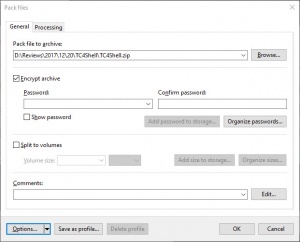TC4Shell
18.5.5
Size: 22.11 MB
Downloads: 2430
Platform: Windows (All Versions)
There are numerous archive formats out there and perhaps just as many archiving utilities, but if you don't want to keep too many applications installed on your computer, you can go for a simpler solution, like TC4Shell. It supports a vast range of archive formats and it makes archiving and file extraction quite easy. You can start any operation on the fly, while working with your files, from the Windows Explorer context menu.
TC4Shell is distributed as a freeware utility, for all modern Windows platforms. It comes in a small package and it can be installed in under a minute. Once the installation process is complete, you can choose to associate the software with specific archive types.
Installing TC4Shell is all you really have to do. There is no executable you have to look for and there is no main user interface, from which you can create new archives. If you need to archive your files, you only need to select them, right click them and choose one of the new options, added by the software to the context menu.
You can choose different archive formats from the context menu. Once your selection is made, a settings panel will show up immediately, on which you can make some essential tweaks. Besides setting an output path, you can also encrypt and password-protect your archive. The software can use ZipCrypto or the AES 256-bit encryption algorithm, which can be selected on another window.
If you need to add only a certain kind of files to an archive and they are all dumped into a single folder, TC4Shell's filtering options can spare you from cherry-picking the files. You can just tell the application to include nothing but files with certain names or extensions. Another useful feature is the possibility of splitting archives into multiple bits, which can have a size of your choice. This can be quite useful if you have too store data on multiple low-capacity devices. Also, the archiving process takes only a few seconds, so workflow won't get affected.
Archiving files can be an effortless task, which takes only a few seconds, thanks to TC4Shell's clean and straightforward functionality.
Pros
You can archive files using options from the context menu. TC4Shell lets you encrypt files, split archives and more. The software supports countless archive formats. It takes only a few seconds to create an archive, even with large amounts of files.
Cons
There are no obvious drawbacks to mention.
TC4Shell
18.5.5
Download
TC4Shell Awards

TC4Shell Editor’s Review Rating
TC4Shell has been reviewed by Frederick Barton on 05 Jan 2018. Based on the user interface, features and complexity, Findmysoft has rated TC4Shell 5 out of 5 stars, naming it Essential